MJog has many features that are beneficial to practices, some of which are more advanced and not known by all of our users. Here’s our top ‘secret’ feature that may help your practice deliver even better care:
Stagger your batch messages over a period of time
This feature is incredibly helpful for busy practices that need to communicate with patients, but also don’t want to overwhelm reception.
[In our current system] In the delivery date section of the batch messaging system, simple click and drag to select your date or hold CTRL and click the days you wish to send messages on.
Here's what our new batch messaging may look like! We'll have more news on this soon and when you can expect to receive the below interfaces at your practice.
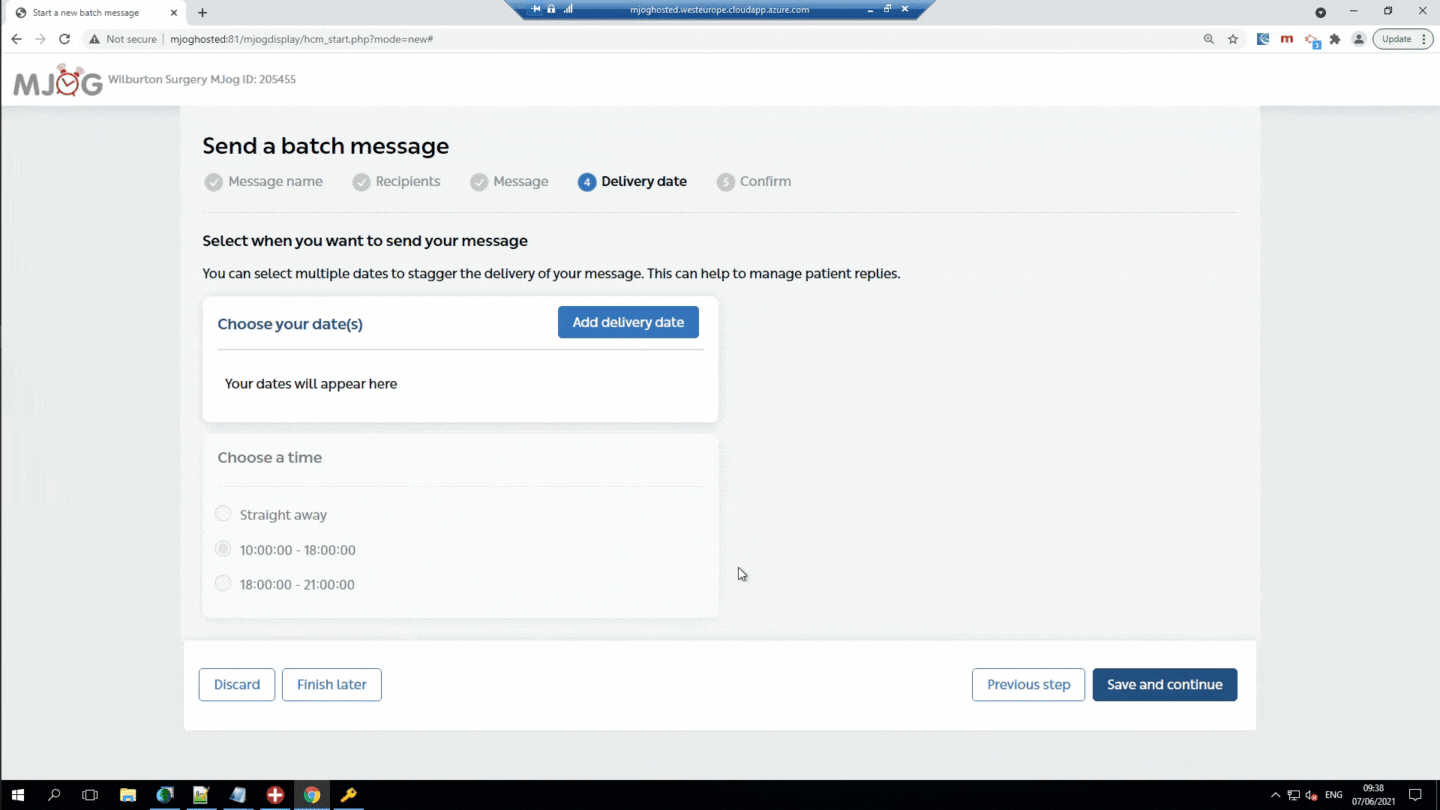
Inserting a custom message into your batch messages
With MJog’s powerful merge fields, you can insert a custom message for each patient using the CUSTOM MESSAGE merge field. This is particularly helpful when you need to deliver something slightly different per patient. In your CSV file, simply add a column with CUSTOM MESSAGE in the first row, followed by your custom messages in the following rows in that column.
Auto-respond to your patient replies
This is one of MJog’s most powerful features, and it allows for patients to respond with a keyword which will in turn trigger a predetermined reply to the patient. Using this system, practices can create automated conversations with patients via SMS.
Distinct, location-specific reminders for different appointments
MJog’s appointment reminders are more powerful than anything else on the market today. A fantastic feature is the ability to have location specific appointment reminders, that are customized to the location of the practice or clinic.
Particularly helpful for practices with multiple locations for clinics, or those that are using a separate site for COVID-19 vaccinations or similar.
Stay tuned for more helpful tricks and tips coming soon!